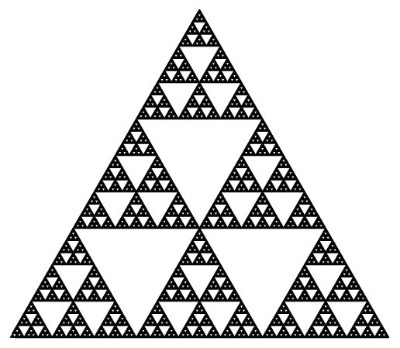| 일 | 월 | 화 | 수 | 목 | 금 | 토 |
|---|---|---|---|---|---|---|
| 1 | 2 | 3 | 4 | 5 | 6 | 7 |
| 8 | 9 | 10 | 11 | 12 | 13 | 14 |
| 15 | 16 | 17 | 18 | 19 | 20 | 21 |
| 22 | 23 | 24 | 25 | 26 | 27 | 28 |
| 29 | 30 |
- 일급 객체
- expensive operation
- iOS Static Library 사용하는방법
- Raw value and Associated value
- Swift closure
- NSPredicates
- Associated Value
- CoreData Filter
- iOS Static Library
- 1009번
- 2022 부스트캠프
- NSManagedObject SubClass
- dateFormatter
- 다익스트라 이해
- 트레일링 클로저
- Persistent store Coordinator
- 스위프트 클로저
- codability
- persistentStoreCoordinator
- NSSortDescriptor
- LightWeight Migration
- CoreData Stack
- Java
- Swift LinkedList
- leetcode #01
- CoreData Concurrency
- CoreData
- Swift
- Clean swift
- Swift 고차함수
- Today
- Total
목록Xcode (2)
하루를살자
Error Description "This operation can fail if the version of the OS on the device is incompatible with the installed version of Xcode. You may also need to restart your mac and device in order to correctly detect compatibility." 해결 아래 링크를 통해 현재 디바이스의 iOS 버전 을 확인하고 해당 버전의 zip 파일을 다운받은뒤 아래 디렉토리 에 붙혀넣어주면 해결 현재 Iphone iOS Version: 15.6 인데 아래 깃헙 링크엔 15.5 만 나와있다. 15.5 zip 을 다운받고 압축해제해준뒤 파일명을 15.6 으로 바..
 'ld: building for iOS Simulator, but linking in dylib built for iOS, file for architecture arm64' 에러
'ld: building for iOS Simulator, but linking in dylib built for iOS, file for architecture arm64' 에러
배경 Xcode version : 13.3 Simualtor iOS version: 15.2 Mac CPU: M1 지도를 사용하는 새로운 프로젝트를 시작하려고 네이버 지도 패키지를 pod으로 설치한 뒤 여기에 나온 과정대로 세팅하는 중에 제목과 같은 architecture arm64 에러가 발생했다. 에러 분석 및 해결 ❗️주의 : 내용 중 틀린 내용이 있을 수 있습니다. 잘못된 정보가 있다면 바로 댓글 달아주세요.. //Error ld: building for iOS Simulator, but linking in dylib built for iOS, file '../test/Pods/NMapsMap/framework/NMapsMap.framework/NMapsMap' for architecture ar..