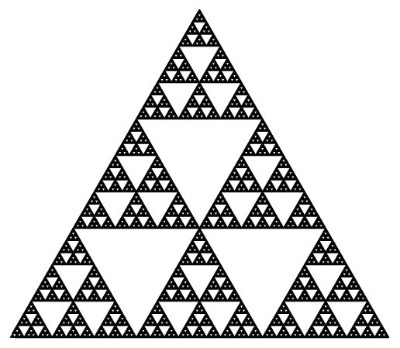| 일 | 월 | 화 | 수 | 목 | 금 | 토 |
|---|---|---|---|---|---|---|
| 1 | 2 | 3 | 4 | 5 | ||
| 6 | 7 | 8 | 9 | 10 | 11 | 12 |
| 13 | 14 | 15 | 16 | 17 | 18 | 19 |
| 20 | 21 | 22 | 23 | 24 | 25 | 26 |
| 27 | 28 | 29 | 30 |
- dateFormatter
- Persistent store Coordinator
- Java
- Associated Value
- Swift
- leetcode #01
- iOS Static Library
- 2022 부스트캠프
- 1009번
- NSSortDescriptor
- Swift closure
- CoreData Concurrency
- CoreData Stack
- Clean swift
- expensive operation
- LightWeight Migration
- iOS Static Library 사용하는방법
- NSManagedObject SubClass
- Raw value and Associated value
- persistentStoreCoordinator
- 트레일링 클로저
- 다익스트라 이해
- CoreData
- 일급 객체
- NSPredicates
- Swift LinkedList
- Swift 고차함수
- codability
- CoreData Filter
- 스위프트 클로저
- Today
- Total
목록iOS Static Library (2)
하루를살자
 [iOS] Static Library 사용하는방법
[iOS] Static Library 사용하는방법
목적: 저번글에서 어떻게 Static Library를 만드는지 알아보았는데, 오늘은 어떻게 생성된 바이너리 파일 (. a 확장자 파일)을 프로젝트에 사용할 수 있는지 알아보도록 하겠습니다. - 1.0 만들어진 라이브러리를 사용할 프로젝트를 하나 생성해줍니다. (저는 이전에 만든 라이브러리가 iOS 용이라서 iOS 프로젝트를 만들었습니다). - 2.0 Target -> Build Phases -> Link Binary With Libraries에 생성된. a 파일을 선택해줍니다. 이때 iphoneos, simulator 버전의. a 파일이 있으시겠지만, 일단 simulator 버전의 바이너리 파일을 링크해 줍시다. 아래와 같이 된다면 성공적으로 된 것! - 3.0 Target -> Build Setting..
 [iOS] Static Library 만들기 (using Objective-C)
[iOS] Static Library 만들기 (using Objective-C)
목적: Objective-C 코드로 SDK를 만들어 Static Library를 만들어 보겠습니다. 1.0 iOS 용 SDK 를 만들 것이기 때문에 iOS -> Static Library 선택 후 프로젝트 생성. 2.0 간단한 SDK 인터페이스 구성후, 구현체도 만들어줍니다. //Mystatic Library.h #import @interface MyStaticLibrary : NSObject - (void) doSomething @end // MyStaticLibrary.m #import "MyStaticLibrary.h" @implementation MyStaticLibrary -(void) doSomething { NSLog(@"This is my first Static Library"); } @e..