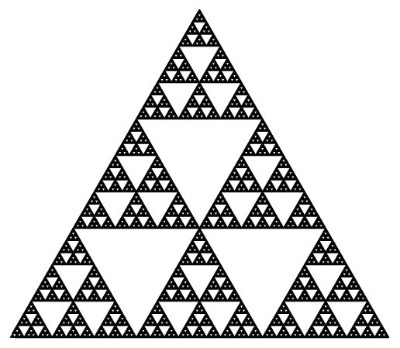Notice
Recent Posts
Recent Comments
Link
| 일 | 월 | 화 | 수 | 목 | 금 | 토 |
|---|---|---|---|---|---|---|
| 1 | ||||||
| 2 | 3 | 4 | 5 | 6 | 7 | 8 |
| 9 | 10 | 11 | 12 | 13 | 14 | 15 |
| 16 | 17 | 18 | 19 | 20 | 21 | 22 |
| 23 | 24 | 25 | 26 | 27 | 28 |
Tags
- NSSortDescriptor
- CoreData Filter
- dateFormatter
- CoreData Stack
- leetcode #01
- 2022 부스트캠프
- Swift 고차함수
- NSPredicates
- Swift
- persistentStoreCoordinator
- iOS Static Library 사용하는방법
- Associated Value
- iOS Static Library
- Swift closure
- 다익스트라 이해
- 일급 객체
- Clean swift
- Persistent store Coordinator
- NSManagedObject SubClass
- LightWeight Migration
- expensive operation
- CoreData
- 1009번
- Java
- Raw value and Associated value
- 트레일링 클로저
- Swift LinkedList
- 스위프트 클로저
- CoreData Concurrency
- codability
Archives
- Today
- Total
하루를살자
JS Clone Project [Quotes] 본문
Momentum application 에 사용될 문구들은 아래와 같이 따로 하드 코딩으로 JSON 형식으로 저장하였고, "quote" 와 "author" 라는 Key 값들로 이루워 져있다.
- quote.js
const quotes = [
{
quote: "The way to get started is to quit talking and begin doing.",
author: "Walt Disney",
},
{
quote: "Life is what happens when you're busy making other plans.",
author: "John Lennon",
},
{
quote:
"The world is a book and those who do not travel read only one page.",
author: "Saint Augustine",
},
{
quote: "Life is either a daring adventure or nothing at all.",
author: "Helen Keller",
},
{
quote: "To Travel is to Live",
author: "Hans Christian Andersen",
},
{
quote: "Only a life lived for others is a life worthwhile.",
author: "Albert Einstein",
},
{
quote: "You only live once, but if you do it right, once is enough.",
author: "Mae West",
},
{
quote: "Never go on trips with anyone you do ntot love.",
author: "Hemmingway",
},
{
quote: "We wander for distraction, but we travel for fulfilment.",
author: "Hilaire Belloc",
},
{
quote: "Travel expands the mind and fills the gap.",
author: "Sheda Savage",
},
];
const quote = document.querySelector("#quote span:first-child");
const author = document.querySelector("#quote span:last-child");
const todaysQuote = quotes[Math.floor(Math.random() * quotes.length)];
quote.innerText = todaysQuote.quote;
author.innerText = todaysQuote.author;
function clickQuote(){
const todaysQuote = quotes[Math.floor(Math.random() * quotes.length)];
quote.innerText = todaysQuote.quote;
author.innerText = todaysQuote.author;
}
quote.addEventListener("click",clickQuote);-Key points
1. Html 소스에서 <div id = "quote"> 라는 요소 안에 두개의 <span> 요소들이 추가 되었고, 이를 js 파일에서 first-child, last-child 로 reference 처리 해주었다.
2. quotes 의 배열 안에 랜덤 하게 값을 받아내기 위해서 Math.random() --> returns number between 0 ~ 1, 과 quote 배열의 길이가 곱해졌고, Math floor 를 통해서 소수점 내림 값을 인덱싱 하여서 quote 와 author 의 innerText 에 quote 와 author 의 값을 넣어주었다.
3. 마지막으로 문구를 클릭 할 때 마다 랜덤 으로 바뀌도록 해보았다.
'JS' 카테고리의 다른 글
| JS Clone Project [to-do list] - 1,2 (0) | 2021.12.05 |
|---|---|
| JS Clone Project [Background] (0) | 2021.12.05 |
| JS Clone Project [Clock] - 2, PadStart (0) | 2021.12.05 |
| JS Clone Project [Clock] - 1 (0) | 2021.12.04 |
| JS Clone Project [Login] - 3, Saving User Input (0) | 2021.12.04 |
Comments