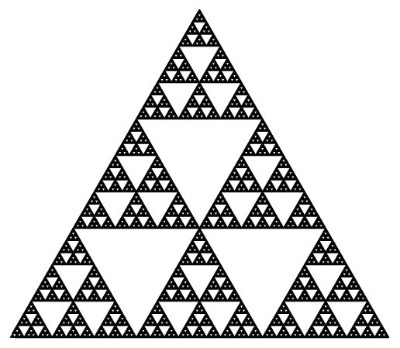| 일 | 월 | 화 | 수 | 목 | 금 | 토 |
|---|---|---|---|---|---|---|
| 1 | 2 | 3 | 4 | 5 | ||
| 6 | 7 | 8 | 9 | 10 | 11 | 12 |
| 13 | 14 | 15 | 16 | 17 | 18 | 19 |
| 20 | 21 | 22 | 23 | 24 | 25 | 26 |
| 27 | 28 | 29 | 30 |
- Persistent store Coordinator
- CoreData Concurrency
- iOS Static Library 사용하는방법
- 스위프트 클로저
- leetcode #01
- persistentStoreCoordinator
- codability
- Clean swift
- iOS Static Library
- NSSortDescriptor
- NSPredicates
- CoreData Stack
- LightWeight Migration
- NSManagedObject SubClass
- expensive operation
- Swift
- Raw value and Associated value
- 일급 객체
- 다익스트라 이해
- Java
- dateFormatter
- 2022 부스트캠프
- Swift LinkedList
- Swift 고차함수
- CoreData
- 1009번
- Swift closure
- Associated Value
- CoreData Filter
- 트레일링 클로저
- Today
- Total
목록CSS (3)
하루를살자
우선순위 구체적이고 명시적이고 정교한 선택자일수록 우선시된다. *!important 가 있으면 우선시됨 0. !important 1. Style attribute 2. id selector 3. class selector 4. tag selector
Font-size px = pixel (고정됨) em = 상대적 (브라우저의 font-size 에 따라 달라짐) rem = 상대적 (브라우저의 font-size 에 따라 달라짐) --> 요즘 많이 쓰임. Font-family -> 폰트 글꼴 지정 font-family: Arial, Helvetica, sans-serif; ==> Arial font 가 없다면, Helvetica 로 하고 sans-serif -->글꼴 끝쪽에 장식이 있음 Serif --> 글꼴 끝쪽에 장식이 없음 Font-weight : 두께 line-height: 자간 (Default :1.2) --> px 로 설정하면 폭의 고정 값이 고정 Color rgb = rgb(255, 0, 0) hex = #000000 color = blue ..
 CSS - (1) : Selector & Declaration
CSS - (1) : Selector & Declaration
선택자의 종류 1. Tag => just type the name of tag 2. Class => use "." , can be used to represent a group of objects 3. ID => use "#", used to refer an unique element Things learned - ul li{} = 부모:ul, li:자손 - ul>li{} = '>' 의 뜻은 바로 밑에 있는 element 를 가르킴. - ul, ol { background-color: powderblue; } = ul 과 ol Tag 의 background color 을 동시에 바꿈 Usefull Resources - CSS 연습 게임 https://flukeout.github.io/ - CSS chea..