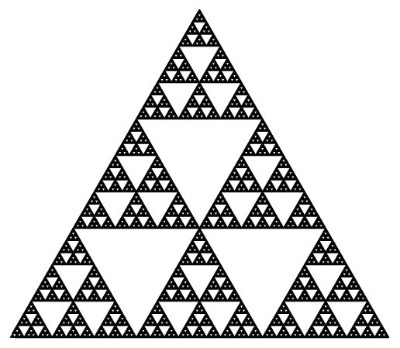Notice
Recent Posts
Recent Comments
Link
| 일 | 월 | 화 | 수 | 목 | 금 | 토 |
|---|---|---|---|---|---|---|
| 1 | 2 | 3 | 4 | 5 | ||
| 6 | 7 | 8 | 9 | 10 | 11 | 12 |
| 13 | 14 | 15 | 16 | 17 | 18 | 19 |
| 20 | 21 | 22 | 23 | 24 | 25 | 26 |
| 27 | 28 | 29 | 30 | 31 |
Tags
- Raw value and Associated value
- 스위프트 클로저
- persistentStoreCoordinator
- 일급 객체
- Swift 고차함수
- Java
- Associated Value
- dateFormatter
- Persistent store Coordinator
- Swift LinkedList
- CoreData Stack
- codability
- iOS Static Library 사용하는방법
- 다익스트라 이해
- 2022 부스트캠프
- NSSortDescriptor
- Clean swift
- leetcode #01
- NSPredicates
- iOS Static Library
- expensive operation
- CoreData
- Swift
- Swift closure
- NSManagedObject SubClass
- CoreData Filter
- LightWeight Migration
- CoreData Concurrency
- 1009번
- 트레일링 클로저
Archives
- Today
- Total
하루를살자
JS Clone Project [Login] - 2, Getting User Input 본문
Getting User Input
이번 예제 에서는 로그인 form 의 input value 에 유저 가 닉네임을 submit 할시, input 값을 저장 하고 Form 을 사라지게 한 뒤, 유저 input 을 페이지 에 프린트할 예정이다.
중요한 Key 포인트!
1. "hidden" 이라는 클래스 생성 후, CSS 에서 display: invisible 로 설정 해 준다.
2. User 입력값을 프린트해주는 <h1> 태그를 초기에 hidden 의 클래스 로 지정해 주고, Inner Text 는 비워준다.
3. App.js 에서 "hidden" 클래스 이름을 저장하는 상수 지정.
4. Use of `${}` expression
5. Use of classList object.
- Index.html
<!DOCTYPE html>
<html lang="en">
<head>
<meta charset="UTF-8">
<meta http-equiv="X-UA-Compatible" content="IE=edge">
<meta name="viewport" content="width=device-width, initial-scale=1.0">
<link rel="stylesheet" href="style.css">
<title>Clone Momentum App</title>
</head>
<body>
<form id ="login-form">
<input required maxlength="15" type ="text" placeholder=" What is your name?"/>
<button> Log In </button>
</form>
<h1 id = "greeting" class = "hidden"> </h1>
<a id = "naver" href="https://naver.com"> 네이버 </a>
<script src = "app.js"></script>
</body>
</html>
- Style.css
.hidden {
display: none;
}- App.js
const loginInput = document.querySelector("#login-form input");
const loginForm = document.querySelector("#login-form");
const link = document.querySelector("#naver");
const greeting = document.querySelector("#greeting");
const HIDDEN_CLASSNAME = "hidden";
console.log(loginInput.outerHTML);
function onLoginSubmit (data){
data.preventDefault();
const username = loginInput.value;
console.log(username);
loginForm.classList.add(HIDDEN_CLASSNAME);
// greeting.innerHTML = "Welcome" + username + "!";
//WE COULD DO IN THIS WAY
greeting.innerHTML = `Welcome ${username} !`;
greeting.classList.remove(HIDDEN_CLASSNAME);
}
// submit happens when pressing "enter" / button within a Form element
loginForm.addEventListener("submit",onLoginSubmit);
link.addEventListener("click",onLoginSubmit);'JS' 카테고리의 다른 글
| JS Clone Project [Clock] - 1 (0) | 2021.12.04 |
|---|---|
| JS Clone Project [Login] - 3, Saving User Input (0) | 2021.12.04 |
| JS Clone Project [Login] - 1 (0) | 2021.12.03 |
| JS - Vanilla JS Clone Project [CSS in js] (0) | 2021.12.02 |
| JS - Vanilla JS Clone Project [Event Handlers] (0) | 2021.12.02 |
Comments