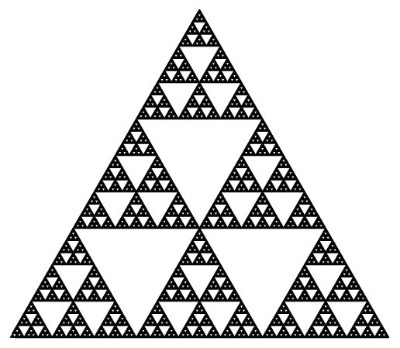| 일 | 월 | 화 | 수 | 목 | 금 | 토 |
|---|---|---|---|---|---|---|
| 1 | 2 | 3 | 4 | 5 | 6 | 7 |
| 8 | 9 | 10 | 11 | 12 | 13 | 14 |
| 15 | 16 | 17 | 18 | 19 | 20 | 21 |
| 22 | 23 | 24 | 25 | 26 | 27 | 28 |
| 29 | 30 |
- CoreData
- iOS Static Library
- dateFormatter
- persistentStoreCoordinator
- Swift LinkedList
- 1009번
- NSSortDescriptor
- CoreData Stack
- NSManagedObject SubClass
- 스위프트 클로저
- CoreData Filter
- Swift
- Java
- 트레일링 클로저
- leetcode #01
- 2022 부스트캠프
- expensive operation
- iOS Static Library 사용하는방법
- codability
- NSPredicates
- 다익스트라 이해
- Associated Value
- CoreData Concurrency
- LightWeight Migration
- Swift closure
- Clean swift
- Swift 고차함수
- 일급 객체
- Raw value and Associated value
- Persistent store Coordinator
- Today
- Total
하루를살자
JS - Vanilla JS Clone Project [CSS in js] 본문
//아래 두개의 선택자는 같은결과를 줌
const title2 = document.querySelector("div .title");
//Event handler
function handleTitleEnter(){
const titleColor = title2.style.color;
let newColor;
if (titleColor === "green"){
newColor = "tomato";
}else{
newColor = "green";
}
title2.style.color = newColor;
}
//Call the event upon the user's behavior
title2.addEventListener("mouseenter" , handleTitleEnter);"handleTitleEnter()" 이벤트를 보면 const 변수타입의 titleColor 와 let 타입의 newColor 라고 지정해주었는데, 현재 값을 저장해주는 변수와, 새롭게 바뀔 값을 저장해주는 변수를 미리 정해주어, 핸들러 끝 에 요소 자체에 newColor 를 지정해주었다.
*newColor 는 let 타입 이기 때문에, 초기 값 설정을 안 해 주어도 됨.
*이런 식으로 변수를 생각해보고 타입을 지정하여 코드를 짜는 방법이 아주 중요하기 때문에 계속 연습 해야 됨.
*자바스크립트 파일 에서 CSS 를 변화 시켜 줄수 있지만, 나중에 코드 를 다시 살펴 볼 때 CSS 를 바꾸는 코드와 Html 동적 이벤트 가 뒤죽박죽 섞기기 때문에 아래와 같이 관리 하는 게 중요하다.

- Index.html
<!DOCTYPE html>
<html lang="en">
<head>
<meta charset="UTF-8">
<meta http-equiv="X-UA-Compatible" content="IE=edge">
<meta name="viewport" content="width=device-width, initial-scale=1.0">
<link rel="stylesheet" href="style.css">
<title>Momentum</title>
</head>
<body>
<div class = "title">
<h1>Grab Me!</h1>
</div>
<script src = "app.js"></script>
</body>
</html>
- style.css
body {
background-color: aliceblue;
}
h1 {
color : blue;
transition: color .5s ease-in-out;
}
.active {
color: tomato;
}*이런 식으로 미리 h1 과 active 라는 클래스 의 색을 지정해준다.
- app.js
//요소 선택
const title2 = document.querySelector("div.title:first-child h1");
//Event handler
function handleTitleEnter(){
//변수 초기화
const className = title2.className;
const hoverClass = "active";
let changeName;
if(className === hoverClass){
changeName = "";
}else{
changeName = hoverClass;
}
title2.className = changeName;
}
//Call the event upon the user's behavior
title2.addEventListener("mouseenter" , handleTitleEnter);* JS 에서는 CSS 에서 미리 지정한 Tag/Class/ID 을 가지고 Html 요소 를 자유롭게 조작 할 수 있다.
* 또한 const hoverClass 의 값을 CSS 의 "active" 라는 raw value 로 지정해준다면, syntax 에러 를 미연에 방지 할 수 있다.
Problem ) 만약 Html 요소가 하나의 class 를 이미 가지고 있고, 이를 유지하면서 다른 class 도 같이 관리하고 싶다면 어떻게 해야 할까?
--> Use of "classList"
요소의 클래스 들을 list 형식으로 관리 할 수 있게 해준다.
//아래 두개의 선택자는 같은결과를 줌
const title2 = document.querySelector("div.title:first-child h1");
//Event handler
function handleTitleEnter(){
const titleClass = title2.classList;
const hoverclass = "active";
let changeName;
//if title has class of "active"
if(titleClass.contains(hoverclass)){
titleClass.remove(hoverclass);
}else{
titleClass.add(hoverclass);
}
}
//Call the event upon the user's behavior
title2.addEventListener("mouseenter" , handleTitleEnter);classList 에는 많은 메소드 들이 있는데, 그중 contains, add 그리고 remove 를 써줬다.
--> contains("className") = checks whether the element contains input "className" and returns true / false.
--> add("className") = adds "className"
--> remove("className") removes "className"
- classlist.toggle()
Toggle() 은 위에 설명된 코드들의 기능을 하는 메소드 로, 조금 더 간편히 쓸 수 있다.
//아래 두개의 선택자는 같은결과를 줌
const title2 = document.querySelector("div.title:first-child h1");
//Event handler
function handleTitleEnter(){
//toggle
title2.classList.toggle("active");
}
//Call the event upon the user's behavior
title2.addEventListener("mouseenter" , handleTitleEnter);
'JS' 카테고리의 다른 글
| JS Clone Project [Login] - 2, Getting User Input (0) | 2021.12.04 |
|---|---|
| JS Clone Project [Login] - 1 (0) | 2021.12.03 |
| JS - Vanilla JS Clone Project [Event Handlers] (0) | 2021.12.02 |
| JS - Vanilla JS Clone Project [JS with DOM] (0) | 2021.12.02 |
| JS - Vanilla JS Clone Project [JS Recap] (0) | 2021.12.01 |