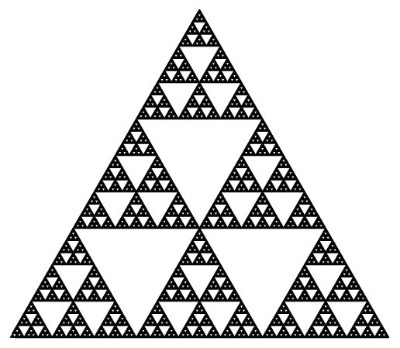Notice
Recent Posts
Recent Comments
Link
| 일 | 월 | 화 | 수 | 목 | 금 | 토 |
|---|---|---|---|---|---|---|
| 1 | 2 | 3 | 4 | 5 | ||
| 6 | 7 | 8 | 9 | 10 | 11 | 12 |
| 13 | 14 | 15 | 16 | 17 | 18 | 19 |
| 20 | 21 | 22 | 23 | 24 | 25 | 26 |
| 27 | 28 | 29 | 30 | 31 |
Tags
- Swift LinkedList
- Associated Value
- Swift
- 2022 부스트캠프
- 트레일링 클로저
- Clean swift
- Raw value and Associated value
- CoreData Concurrency
- Java
- LightWeight Migration
- Persistent store Coordinator
- 스위프트 클로저
- codability
- CoreData Filter
- 다익스트라 이해
- Swift 고차함수
- expensive operation
- NSPredicates
- dateFormatter
- NSManagedObject SubClass
- 1009번
- CoreData
- persistentStoreCoordinator
- iOS Static Library 사용하는방법
- Swift closure
- iOS Static Library
- 일급 객체
- NSSortDescriptor
- CoreData Stack
- leetcode #01
Archives
- Today
- Total
하루를살자
Swift - Optionals 본문
Usage
- The Optional is used to declare a variable but don't want to set a default value
- It is used when using nil to represent an unset state
- when using a variable to reference data that can actually be nil
Two ways to use Optionals
1. Implicitly unwrapped optional
2. Optional
// Implicitly Unwrapped optionals
// It can contain nil
// Xcode doesn't alert the user
// It doesn't need to be unwrapped
var a:String! = nill
//Optional
//It can contain nill
//Xcode warns the user
//Need to unwrap the variable to get value
var b:String? = nill
// Optional Binding
if let a = b {
var x = a + 1
print(x)
}The Optional Binding checks whether the variable b is nil or not, and if it isn't, it assigns its value into Constant "a". So when using inside of If loop, it is not necessary to unwrap variable "a" using "!".
'Swift' 카테고리의 다른 글
| Swift 고차함수 (0) | 2022.02.05 |
|---|---|
| Swift - Collection Types (0) | 2022.01.01 |
| Swift - Enum (0) | 2021.12.31 |
| SwiftUI Architecture - MVVM (Model, View, and ViewModel) (0) | 2021.12.20 |
| Swift Basics - Playground(Xcode), Data type, Function (0) | 2021.12.17 |
Comments