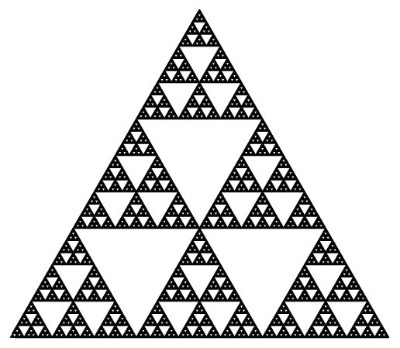| 일 | 월 | 화 | 수 | 목 | 금 | 토 |
|---|---|---|---|---|---|---|
| 1 | ||||||
| 2 | 3 | 4 | 5 | 6 | 7 | 8 |
| 9 | 10 | 11 | 12 | 13 | 14 | 15 |
| 16 | 17 | 18 | 19 | 20 | 21 | 22 |
| 23 | 24 | 25 | 26 | 27 | 28 |
- Swift closure
- NSPredicates
- expensive operation
- 트레일링 클로저
- dateFormatter
- 스위프트 클로저
- Swift LinkedList
- CoreData
- 다익스트라 이해
- codability
- 일급 객체
- iOS Static Library 사용하는방법
- iOS Static Library
- Swift 고차함수
- 1009번
- LightWeight Migration
- NSManagedObject SubClass
- Swift
- CoreData Concurrency
- Raw value and Associated value
- NSSortDescriptor
- Clean swift
- CoreData Stack
- persistentStoreCoordinator
- Java
- Associated Value
- CoreData Filter
- leetcode #01
- 2022 부스트캠프
- Persistent store Coordinator
- Today
- Total
목록분류 전체보기 (58)
하루를살자
Model = Structures and Classes that represent the data objects in the application. View = Represents the UI to the user and captures interaction. Uses the ViewModel to know what to show. ViewModel = Manages the state and data that your view portrays. Contains business logic and code to carry out functions of the application How to get updated with the change in data from the view? 1. The Observa..
 Swift Basics - Playground(Xcode), Data type, Function
Swift Basics - Playground(Xcode), Data type, Function
Basic Flow of Application reference : https://www.youtube.com/watch?v=F2ojC6TNwws Xcode - Playground It provides a simple tool called "playground" which enables to practice Swift. It also has advantages on as following; REPL - Read, Eval, Print, Loop 가능 프로젝트 생성 불필요 코드 작성/변경 - 바로 결과 확인 가능 Swift Data-type String : "Hello" Int : 1,2, Double : 0.2, 1.2 Bool : ture, false var : mutable variable let :..
우선순위 구체적이고 명시적이고 정교한 선택자일수록 우선시된다. *!important 가 있으면 우선시됨 0. !important 1. Style attribute 2. id selector 3. class selector 4. tag selector
Font-size px = pixel (고정됨) em = 상대적 (브라우저의 font-size 에 따라 달라짐) rem = 상대적 (브라우저의 font-size 에 따라 달라짐) --> 요즘 많이 쓰임. Font-family -> 폰트 글꼴 지정 font-family: Arial, Helvetica, sans-serif; ==> Arial font 가 없다면, Helvetica 로 하고 sans-serif -->글꼴 끝쪽에 장식이 있음 Serif --> 글꼴 끝쪽에 장식이 없음 Font-weight : 두께 line-height: 자간 (Default :1.2) --> px 로 설정하면 폭의 고정 값이 고정 Color rgb = rgb(255, 0, 0) hex = #000000 color = blue ..
 CSS - (1) : Selector & Declaration
CSS - (1) : Selector & Declaration
선택자의 종류 1. Tag => just type the name of tag 2. Class => use "." , can be used to represent a group of objects 3. ID => use "#", used to refer an unique element Things learned - ul li{} = 부모:ul, li:자손 - ul>li{} = '>' 의 뜻은 바로 밑에 있는 element 를 가르킴. - ul, ol { background-color: powderblue; } = ul 과 ol Tag 의 background color 을 동시에 바꿈 Usefull Resources - CSS 연습 게임 https://flukeout.github.io/ - CSS chea..
Key Points - use of open API. - Weather API from https://openweathermap.org/ Сurrent weather and forecast - OpenWeatherMap Access current weather data for any location on Earth including over 200,000 cities! The data is frequently updated based on the global and local weather models, satellites, radars and a vast network of weather stations. how to obtain APIs (subscriptions w openweathermap.org..
Key Points - use of navigator object and getCurrentPosition(). - Parameters of getCurrentPosition(). //if getCurrentPosition is succeed , it calls onGeoOk function with geolocation object information function onGeoOk(pos){ const lat = pos.coords.latitude; const long = pos.coords.longitude; console.log(lat,long); } function onGeoError(){ alert("Can't find you.!"); } //getCurrentPosition requires ..
Key Points - Logic of deleting selected item on the array - Use of filter() function deleteTodo(event){ //We can identify which li called this event by inspecting event.target object. console.log(event.target); console.dir(event.target.parentElement.innerText); //I designate the selected li element const li = event.target.parentElement; //Remove the list li.remove(); toDos = toDos.filter((item) ..