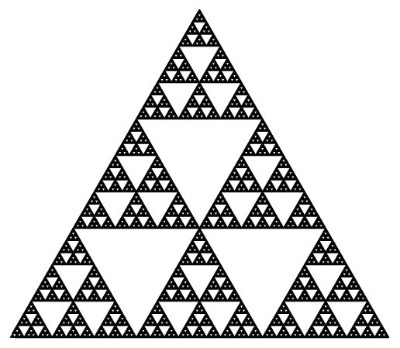Notice
Recent Posts
Recent Comments
Link
| 일 | 월 | 화 | 수 | 목 | 금 | 토 |
|---|---|---|---|---|---|---|
| 1 | ||||||
| 2 | 3 | 4 | 5 | 6 | 7 | 8 |
| 9 | 10 | 11 | 12 | 13 | 14 | 15 |
| 16 | 17 | 18 | 19 | 20 | 21 | 22 |
| 23 | 24 | 25 | 26 | 27 | 28 |
Tags
- 일급 객체
- Associated Value
- CoreData
- persistentStoreCoordinator
- CoreData Stack
- 스위프트 클로저
- Swift
- 2022 부스트캠프
- Java
- 트레일링 클로저
- LightWeight Migration
- CoreData Concurrency
- iOS Static Library
- Clean swift
- NSSortDescriptor
- dateFormatter
- 1009번
- Swift LinkedList
- Swift closure
- iOS Static Library 사용하는방법
- NSPredicates
- codability
- Raw value and Associated value
- CoreData Filter
- expensive operation
- Persistent store Coordinator
- leetcode #01
- Swift 고차함수
- NSManagedObject SubClass
- 다익스트라 이해
Archives
- Today
- Total
하루를살자
JS - Vanilla JS Clone Project [JS with DOM] 본문
Html 의 Elements 들은 JS 로 tag 타입 이나 class, ID 로 접근할수 있다.
가장 기본적인 예로
index.html 에 title 이란 ID 를 h1 tag 로 만들어서 console.dir() 을 아래와 같이 해볼 것 이다.
-index.html
<!DOCTYPE html>
<html lang="en">
<head>
<meta charset="UTF-8">
<meta http-equiv="X-UA-Compatible" content="IE=edge">
<meta name="viewport" content="width=device-width, initial-scale=1.0">
<link rel="stylesheet" href="style.css">
<title>Momentum</title>
</head>
<body>
<h1 id = "title">Grab Me!</h1>
<script src = "app.js"></script>
</body>
</html>-app.js
const title = document.getElementById("title");
console.dir(title);dir 은 자바스크립트 오브젝트 가 가지고 있는 모든 properties 를 볼수 있게 하는 메소드이고 <h1> 테그가 가지고 있는 모든 properties 들을 console 에 보여준다. 이 프로퍼티 들 은 테그 를 맨 처음 쓸 때 값을 주어도 무방하고, JS 로 동적인 효과를 줄 때도 사용이 가능하다.
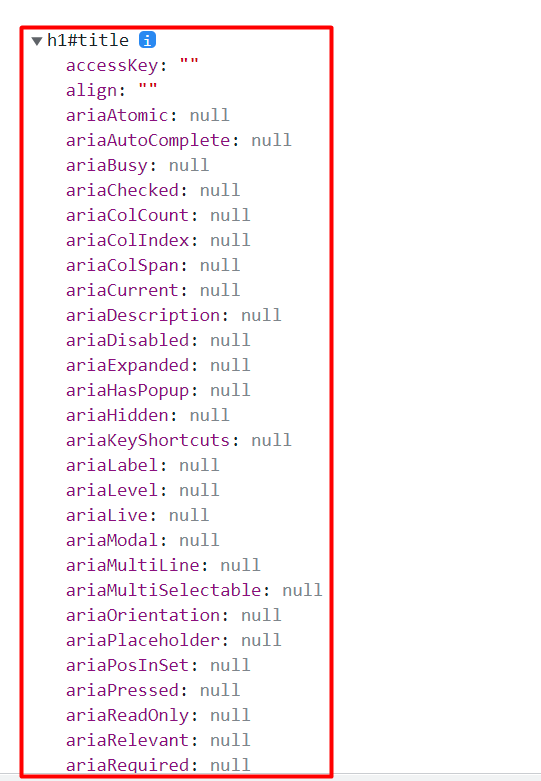
ex)
const title = document.getElementById("title");
console.log(title);
title.innerText = "Gotya";
html 의 요소를 선택할때, document.get~ 방식말고도 다른방법들이 많은데, 이 프로젝트에서는 CSS 요소 선택방식과 같은 document.querySelector() 를 쓸것이다.
여기서 중요한점은, class 이름을 refer 할떄, '.' 을 CSS 처럼 앞에 붙혀줘야한다.
ID 는 '#' 를붙혀주고
기본테그는 아무것도 안붙힘.
*만약 중복된 div class 이름이 있을경우, querySelector 는 첫번째의 class 를 참조하게된다.
모든 class (같은 이름) 를 선택하고 싶다면, querySelectorAll() 를 쓰는게 바람직하다.
const title = document.getElementById("title");
const title2 = document.querySelector(".h1");
console.log(title.innerText);
console.log(title2.innerText);
//위 두개의 선택자는 같은결과를 줌
'JS' 카테고리의 다른 글
| JS - Vanilla JS Clone Project [CSS in js] (0) | 2021.12.02 |
|---|---|
| JS - Vanilla JS Clone Project [Event Handlers] (0) | 2021.12.02 |
| JS - Vanilla JS Clone Project [JS Recap] (0) | 2021.12.01 |
| JS - Momentum application project requirement (0) | 2021.12.01 |
| JS - Vanilla JS Clone Project [Intro] (0) | 2021.12.01 |
Comments