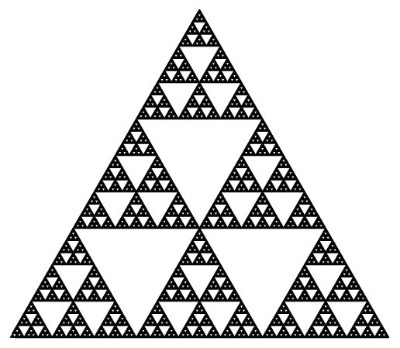Notice
Recent Posts
Recent Comments
Link
| 일 | 월 | 화 | 수 | 목 | 금 | 토 |
|---|---|---|---|---|---|---|
| 1 | 2 | 3 | 4 | 5 | ||
| 6 | 7 | 8 | 9 | 10 | 11 | 12 |
| 13 | 14 | 15 | 16 | 17 | 18 | 19 |
| 20 | 21 | 22 | 23 | 24 | 25 | 26 |
| 27 | 28 | 29 | 30 | 31 |
Tags
- Swift closure
- CoreData Filter
- Associated Value
- LightWeight Migration
- NSManagedObject SubClass
- CoreData Concurrency
- Swift 고차함수
- 스위프트 클로저
- 2022 부스트캠프
- codability
- NSSortDescriptor
- iOS Static Library
- CoreData
- 다익스트라 이해
- persistentStoreCoordinator
- dateFormatter
- 일급 객체
- leetcode #01
- Swift
- Java
- Raw value and Associated value
- Swift LinkedList
- expensive operation
- CoreData Stack
- 트레일링 클로저
- Clean swift
- Persistent store Coordinator
- NSPredicates
- iOS Static Library 사용하는방법
- 1009번
Archives
- Today
- Total
하루를살자
JS - Vanilla JS Clone Project [Event Handlers] 본문
이벤트 핸들러는 예제로 설명할예정이다.
//아래 두개의 선택자는 같은결과를 줌
const title = document.getElementById("title");
const title2 = document.querySelector("div .title");
console.log(title.innerText);
console.log(title2.innerText);
//Event handler
function handleTitleEnter(){
console.log("Title was clicked!");
title2.style.color = "Green";
title2.innerText = "KAI KIM";
}
function handleTitleLeave(){
console.log("Title was clicked!");
title2.style.color = "Black";
title2.innerText = "Grab Me!";
}
function handleWindowResize (){
document.body.style.backgroundColor = "tomato";
}
function handleWindowCopy (){
alert("copier!");
}
function handleWindowOnline(){
title2.innerText += "User online";
}
function handleWindowOffline(){
title2.innerText += "User offline";
}
//Call the event upon the user's behavior
// title2.addEventListener("mouseenter" , handleTitleEnter);
title2.addEventListener("mouseleave" , handleTitleLeave);
//other way to use event
title2.onmouseover = handleTitleEnter;
//window object event listener
window.addEventListener("resize", handleWindowResize);
window.addEventListener("copy", handleWindowCopy);
window.addEventListener("online", handleWindowOnline);
window.addEventListener("offline", handleWindowOffline);위의 예시에서 두 가지 방법으로 이벤트를 처리 하고있다
1. addEventListener
-> removeEventListener 로 이벤트 제거가능
2. on[event]
Window Object 에 있는 프로퍼티 를 사용해서 도 html 의 요소들을 js 로 동적으로 바꿀수 있는데, 위에 예시에선
window size 를 바꿀시, "handleWindowResize" 라는 이벤트 핸들러를 call 하게 되고, document Object 의 요소중하나인 body->style->backgroundColor 를 "tomato" 라는 색으로 변경 시키게 해준다.
'JS' 카테고리의 다른 글
| JS Clone Project [Login] - 1 (0) | 2021.12.03 |
|---|---|
| JS - Vanilla JS Clone Project [CSS in js] (0) | 2021.12.02 |
| JS - Vanilla JS Clone Project [JS with DOM] (0) | 2021.12.02 |
| JS - Vanilla JS Clone Project [JS Recap] (0) | 2021.12.01 |
| JS - Momentum application project requirement (0) | 2021.12.01 |
Comments